I just found Clearly, from Evernote, and it’s changed how I read news and blogs.
Countless times in the past, I’d follow a link from Hacker News or tweet or whatever to be assaulted by annoying ads and content, tiny, unreadable text, terribly formatting, or sometimes all these and more. With the click of a button, that’s now a thing of the past. Example time!
Here’s a screenshot from CNN Money.
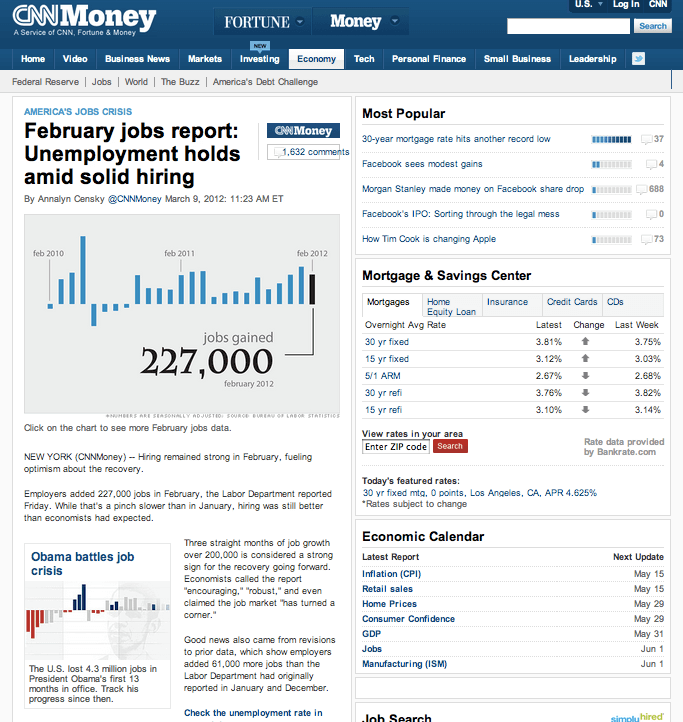
Less than half of the screen contains the content I actually want. The formatting and all that aren’t terribly annoying, and there aren’t a bunch of useless ads, but that’s still a pathetic ratio of content to cruft.
Now, that same article after clicking the Clearly button in the top right.
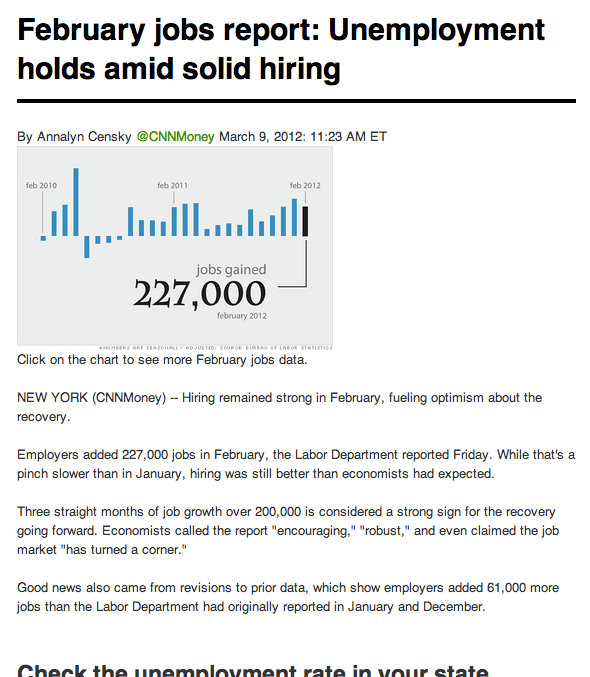
What an improvement! And, if I don’t like the colors or font or font size, I can change all that.
Go get this plugin, it’s excellent!
UPDATE: Sadly, Evernote has killed Clearly. I’ve been using Read Mode in Chrome, and while it’s usually passable, it’s nowhere near as good.