I recently had a chance to watch Gary Bernhardt’s git workflow video and was blown away by a lot of the aliases he has set up (and by his workflow!). One of the coolest and most useful things he had setup was a log viewer that showed commits, their paths, the author, when it happened, comments and the branch they are attached to. Example:
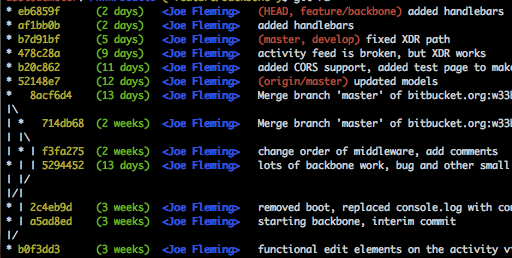
You can see my git-flow (an awesome project on it’s own, blog post forthcoming) workflow in there on the left; see how the repo was branched and merged back in? As I said, crazy useful.
Setting this up was pretty simple too. Simply grab Gary’s .gitconfig and .githelpers dot files and toss them in your home path. Or, better yet, just copy everything but the [user] data from the .gitconfig and toss it in yours. Then fire off a git ra and marvel are the glory!